Push Notification
ONESIGNAL
Required For Setup
A OneSignal Account, if you do not already have one
Your OneSignal App ID, available in Keys & IDs
A device or emulator that has Google Play services installed and updated on it
Keys & IDs Setup
Login to your OneSignal Account and select your app
Select SETTINGS > Keys & IDs to get your OneSignal APP ID and REST API KEY
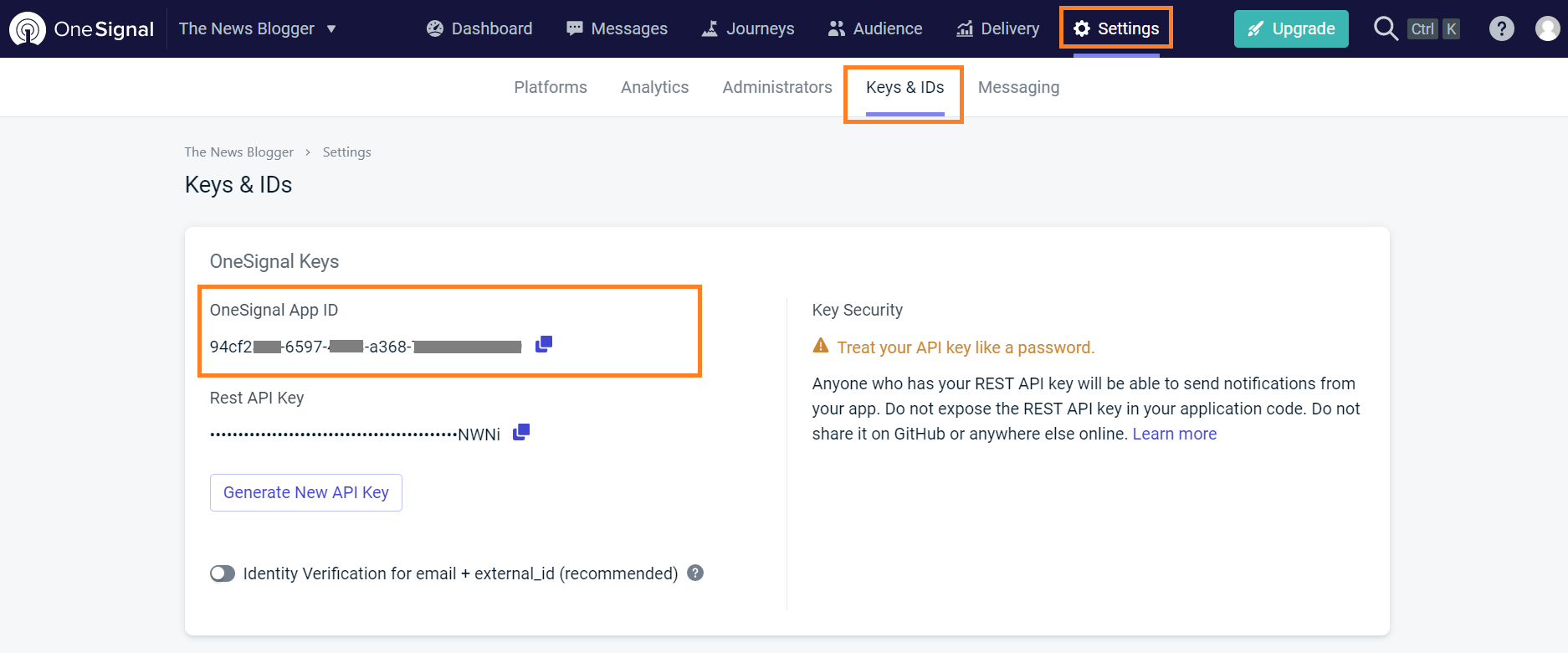
After you have one signal app id you must put it on an android AppConfig.java the value is at Notification.notif_one_signal_appid

Send Push Notification
Go to one signal dashboard https://app.onesignal.com/ and select your app, Messages > Push > New Message > New Push

2. Fill notification form and send
